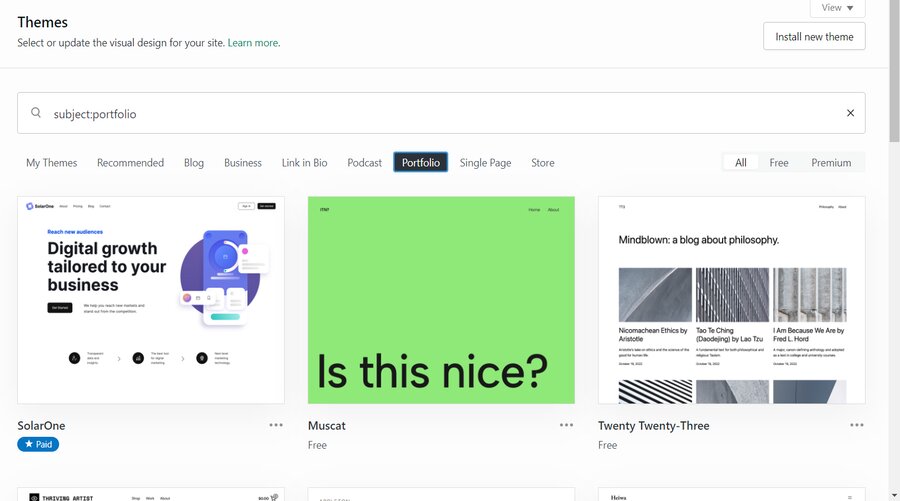WordPress is a content management system that has become a popular choice for businesses and individuals who want to establish a website or blog. With its user-friendly interface, extensive customization options, and vast plugin library, WordPress has a lot to offer. However, with so many features and options, it can be challenging to keep everything organized. In this article, we will explore the best practices for WordPress organization, so you can make the most out of your website.
Setting Up a Clear Structure for Your Website in WordPress
Creating Categories and Taxonomies
One of the first things you should do when setting up your WordPress website is to create a clear structure. This will make it easier for you to manage your content and for your visitors to find what they are looking for.
One of the ways to achieve this is by creating categories and taxonomies. Categories are a way to group similar posts together, while taxonomies are a way to categorize your posts in a more granular manner. For example, you could create a category called “Recipes” and then use taxonomies to differentiate between “Breakfast”, “Lunch”, and “Dinner”.
Using Custom Post Types
Another way to create a clear structure for your website is by using custom post types. Custom post types allow you to create different types of content, such as products, events, or portfolio items. This allows you to organize your content in a way that makes sense for your website and makes it easier for your visitors to find what they are looking for.
Optimizing Your WordPress Media Library
Organizing Your Media Files
Your WordPress media library is where you store all the images, videos, and other media files that you use on your website. It’s important to keep your media library organized so that you can easily find what you need when you need it.
One way to do this is by creating folders and sub-folders to keep your media files organized. For example, you could create a folder called “Images” and then create sub-folders for each category, such as “Blog Posts”, “Products”, and “Events”.
Compressing Images for Faster Loading Times
Another way to optimize your WordPress media library is by compressing your images. Large, high-resolution images can slow down your website and make it difficult for your visitors to view your content.
By compressing your images, you can reduce their file size, which will improve your website’s performance and make it easier for your visitors to view your content. There are a number of plugins available that can help you compress your images, including WP Smush and ShortPixel.
Using Plugins to Enhance Your WordPress Experience
Selecting the Right Plugins for Your Website
WordPress has a vast library of plugins that can help you extend the functionality of your website. However, it’s important to be selective about which plugins you use, as too many plugins can slow down your website and cause compatibility issues. When selecting plugins, look for those that are well-rated, regularly updated, and compatible with the latest version of WordPress.
Keeping Your Plugins Up-to-Date
Another important aspect of using plugins is keeping them up-to-date. Not only do updates fix bugs and add new features, but they also help to ensure that your plugins remain compatible with the latest version of WordPress. To keep your plugins up-to-date, you can use the WordPress update manager, or you can use a plugin like Easy Updates Manager, which will automate the process for you.
Regular Maintenance and Backup
Regular Website Maintenance
Regular website maintenance is important to keep your WordPress website running smoothly. This can include tasks such as updating plugins, checking for broken links, and optimizing your database. By performing regular maintenance, you can ensure that your website is running optimally and that your visitors have a positive experience when visiting your site.
Backing Up Your Website
Another important aspect of WordPress organization is backing up your website. Backups ensure that you have a copy of your website in case anything goes wrong, such as a server failure or a hacking attempt. There are a number of plugins available that can help you automate the backup process, such as Jetpack and Backup Buddy. It’s important to set up regular backups and to store them in a safe place, such as an external hard drive or a cloud storage service.
Conclusion
By following the best practices for WordPress organization, you can make the most out of your content management system. By setting up a clear structure for your website, optimizing your media library, using plugins wisely, and performing regular maintenance and backups, you can ensure that your website is running smoothly and that your visitors have a positive experience when visiting your site. With a little bit of effort, you can take your WordPress website to the next level.
READ MORE
- Google: The World’s Most Popular Search Engine
- Apple: A Pioneering Technology Company
- Microsoft: A Dominant Player in the Technology Industry
- Amazon: A Pioneering Force in the E-commerce Industry
- Salesforce: Revolutionizing Customer Relationship Management
- An Overview of Blockchain Technology
- Let’s know about NASA(नासा)
- LET’S KNOW ABOUT ISRO( इसरो) IN HINDI